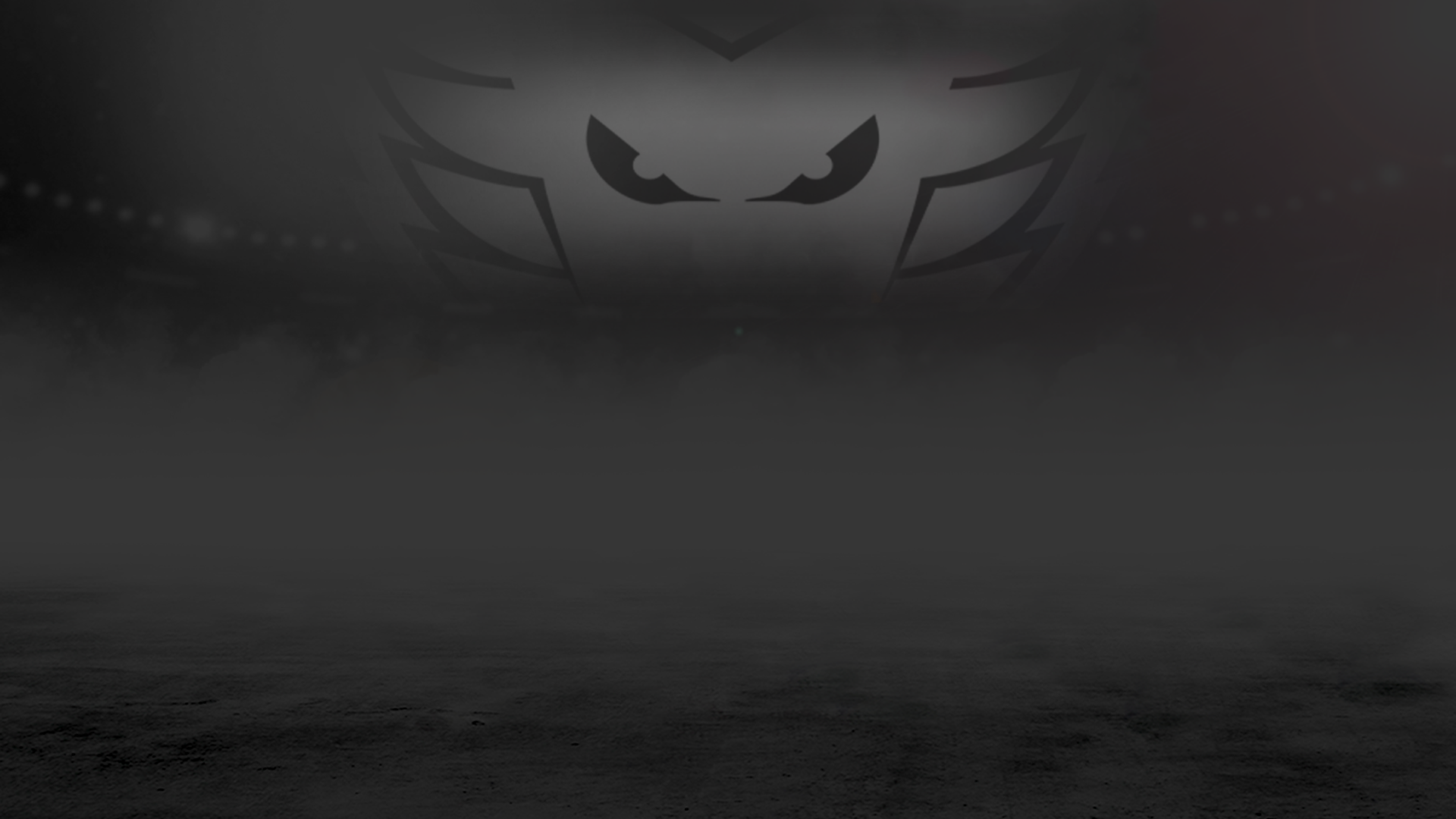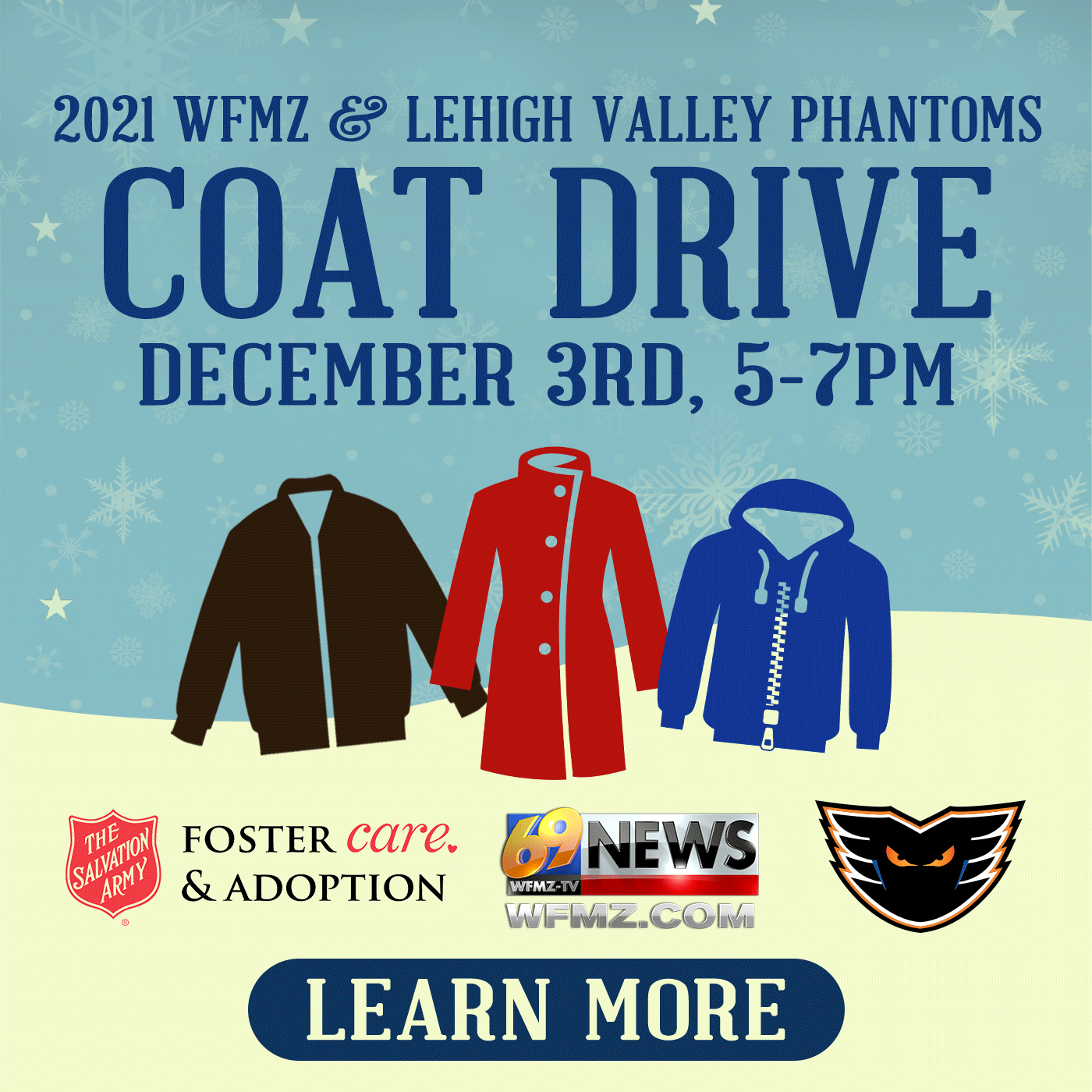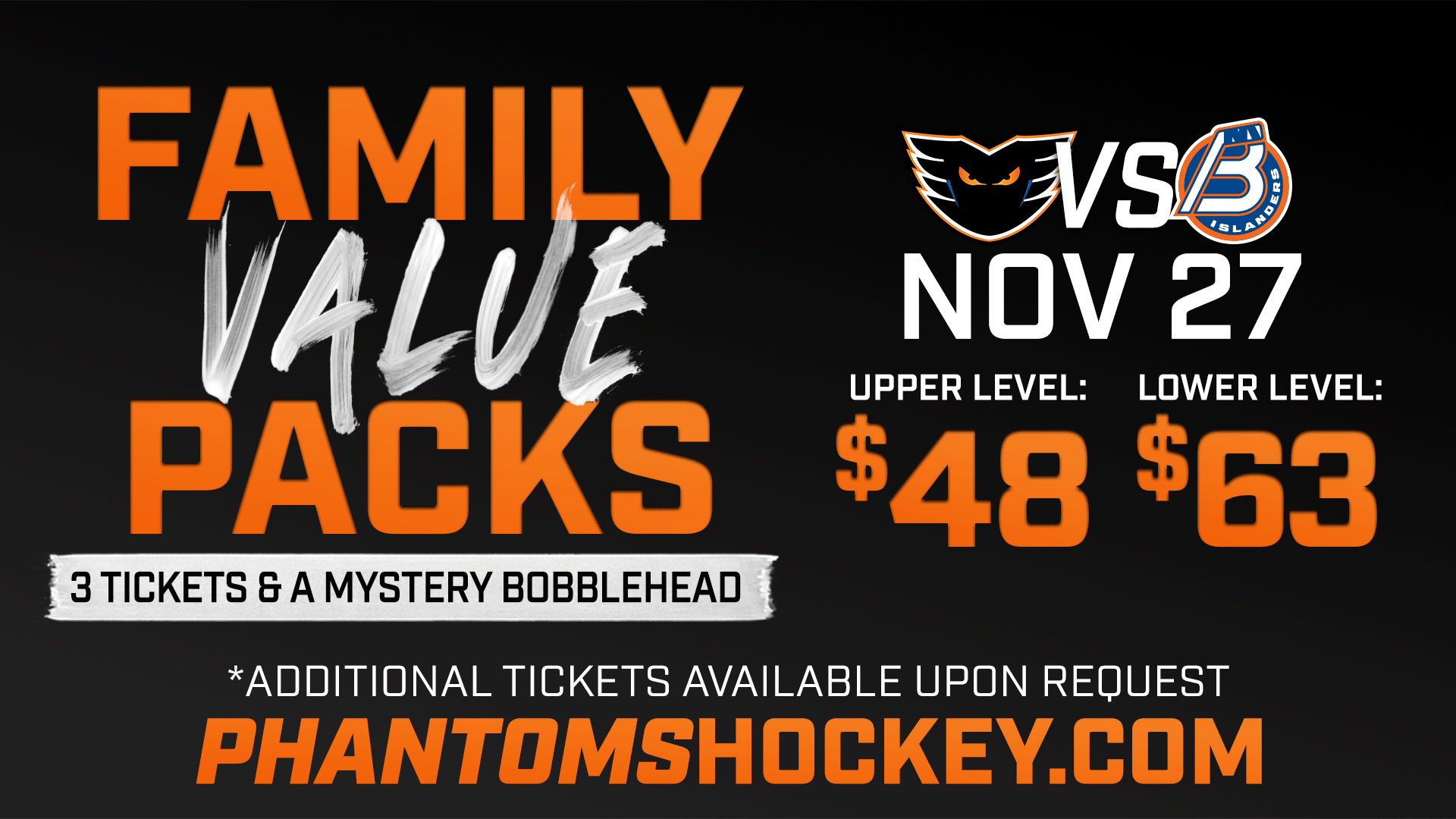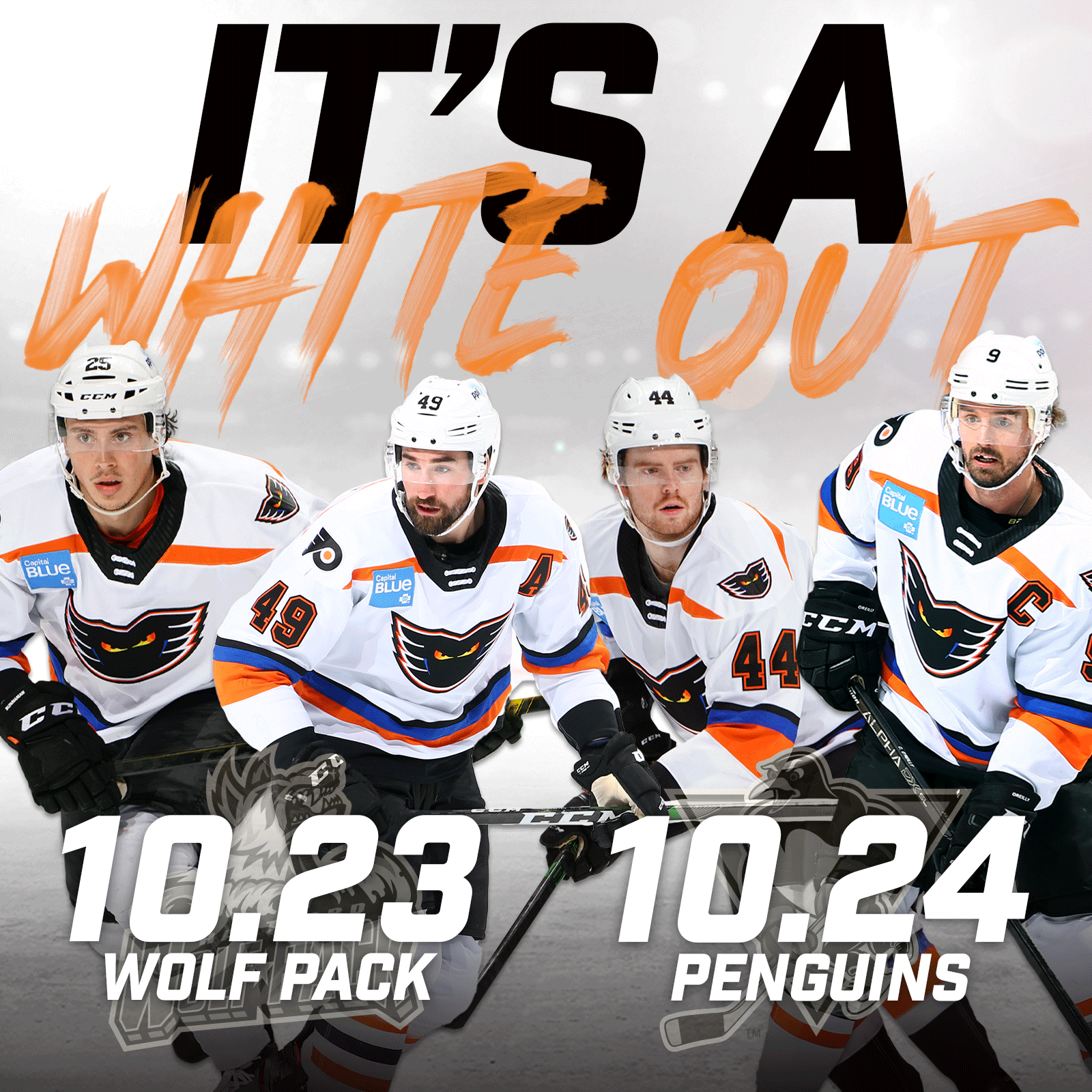Looking to spice up the background of your Zoom video conference call?
Why not add a little goal scoring to yours with these special Lehigh Valley Phantoms options!
Choose one of the backgrounds below and then follow these easy instructions to use it:
- Save your choice of background below.
- As you would normally before a meeting, sign into Zoom on your app or desktop.
- Once you’ve joined a meeting, start video and then click the arrow and “Choose Virtual Background”.
For a full set of instructions from Zoom, click HERE.